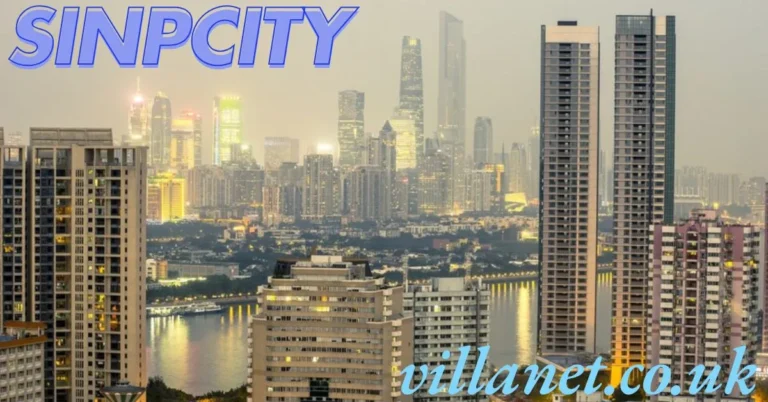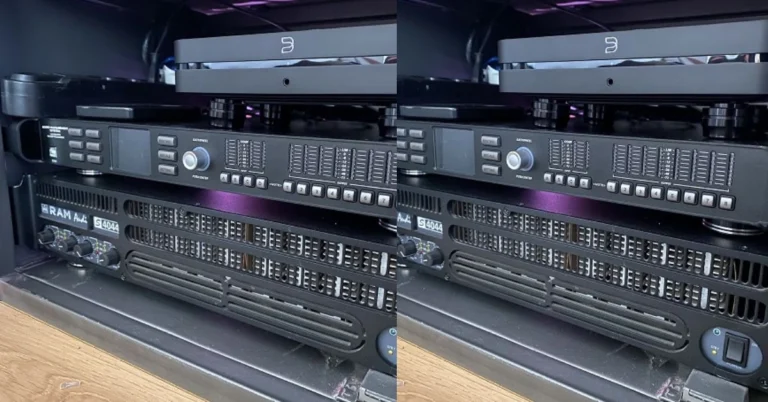Complete Guide to Replacing and Upgrading the 15.6” LCD Back Cover for Galaxy Book3 NP750XFH
The Samsung Galaxy Book3 NP750XFH is a powerhouse of a laptop, built for performance and designed to impress. However, like any other device, it is prone to wear and tear over time, especially on external parts that protect its internal components.LCD Back Cover for Galaxy Book3 NP750XFH. The back cover serves multiple purposes – from safeguarding the internal circuits and components to enhancing the overall look of your laptop. If the back cover gets damaged, cracked, or starts showing signs of wear, it’s essential to replace it to maintain both the functionality and appearance of your device.
In this comprehensive guide, we will dive deep into the importance of the Galaxy Book3 NP750XFH 15.6″ LCD back cover, why it matters to replace or upgrade it, how to do so, and where to buy the best parts for your laptop. Whether you are dealing with a cracked back cover or simply want to upgrade to a more durable version, this guide will provide you with all the insights you need.
What Is the LCD Back Cover on the Galaxy Book3 NP750XFH?
The 15.6-inch LCD back cover of the Galaxy Book3 NP750XFH is the protective shell that encases the laptop’s internal display and components. This component plays a crucial role in safeguarding the internal parts from physical damage, dust, dirt, moisture, and other environmental hazards. The cover also helps regulate heat and ensures that the laptop runs at an optimal temperature by providing necessary ventilation.
In addition to protection, the back cover plays a role in the aesthetics of the laptop. It is designed to complement the sleek and professional look of the Galaxy Book3 series while being lightweight and durable.
Why Should You Replace the 15.6” LCD Back Cover?
Over time, the back cover of your Galaxy Book3 NP750XFH may show signs of wear and tear. Whether through cracks, scratches, or general damage, it’s important to address these issues before they affect the internal components of the laptop. Below are some reasons why replacing the back cover is necessary:
Physical Damage
Accidental drops, impacts, or pressure can cause the back cover to crack or bend. A cracked cover might not only be unsightly but could also compromise the internal parts. The LCD screen and other delicate components could be exposed to dust, dirt, or even water if the cover is severely damaged.
Aesthetic Issues
A cracked or damaged back cover diminishes the overall look of your laptop. Since the Galaxy Book3 NP750XFH is a high-end device designed to impress, keeping it in pristine condition is essential for maintaining its professional appeal. A new back cover restores its sleek appearance and ensures that the laptop still looks as good as new.
Reduced Protection
The back cover serves as a protective barrier for the internal components, such as the motherboard, battery, and display. If the back cover is broken or loose, these sensitive components could become vulnerable to damage. Even the slightest amount of dust or dirt can cause issues with performance and longevity.
Performance Maintenance
A damaged back cover can also impact the performance of your Galaxy Book3 NP750XFH. The back cover not only shields the internals but also contributes to heat management. A well-maintained back cover ensures proper airflow, preventing overheating that could slow down performance or damage the laptop’s internal parts.
Increased Durability
Replacing a damaged back cover with a stronger, more durable one can significantly increase the longevity of your laptop. This is especially important for users who travel frequently or need their device to be more rugged and resistant to damage from drops or impacts.
Key Features of the Galaxy Book3 NP750XFH 15.6″ LCD Back Cover
When selecting a replacement for your laptop’s back cover, it’s essential to consider the key features that make it ideal for the Galaxy Book3 NP750XFH. The right cover should have the following attributes:
Material Quality
The material of the back cover is one of the most important factors to consider. The Galaxy Book3 NP750XFH typically uses plastic or metal back covers. Each material offers its own set of advantages:
Plastic Covers: Lighter and easier to carry, plastic covers provide decent protection against daily wear and tear.
Metal Covers: More durable, metal back covers offer better protection against impacts, drops, and scratches. While heavier, they can help with the heat dissipation process, which is essential for maintaining laptop performance.
Choosing between plastic and metal depends on your preference for portability versus durability.
Design and Aesthetics
The design of the back cover is another crucial factor. It must align with the laptop’s sleek and modern look. Most Galaxy Book3 NP750XFH covers come in a variety of colors and finishes to allow for personalization. Whether you prefer a minimalist design or want a bold look, you’ll find a cover that suits your style.
Additionally, the slim profile of the cover ensures that it doesn’t add unnecessary bulk, maintaining the laptop’s lightweight and portable nature.
Impact on Heat Management
The back cover plays an important role in managing the heat generated by the laptop’s internal components. A properly designed back cover features ventilation openings or patterns that help keep the internal temperature within an optimal range. This reduces the risk of overheating, which could lead to performance issues or damage to the internal parts.
When Is the Right Time to Replace Your LCD Back Cover?
It’s important to know when to replace the back cover of your Galaxy Book3 NP750XFH. Here are some signs that indicate it’s time for a replacement:
Visible Cracks, Dents, or Scratches
If your back cover has visible cracks, dents, or deep scratches, it’s time for a replacement. Not only does this damage affect the appearance, but it also compromises the protection that the back cover provides.
Loose or Missing Screws
If you notice that some screws holding the cover in place are loose or missing, this could cause the cover to become unstable. A loose cover may leave internal components exposed to dust, dirt, or moisture. Replacing the cover and securing it properly will help maintain its functionality.
Warping or Bending
If the back cover is warped or bent out of shape, it could put unnecessary pressure on the LCD screen and other internal components. This can lead to screen malfunctions or even permanent damage. If your cover has warped, it’s crucial to replace it before further damage occurs.
Where to Buy Replacement Parts for the Galaxy Book3 NP750XFH
When looking to replace the 15.6″ LCD back cover for your Galaxy Book3 NP750XFH, it’s essential to purchase from a reputable supplier to ensure you get a genuine, high-quality replacement. Here are some reliable options:
Trusted Online Retailers
Reputable online stores like Amazon, eBay, and GamingByte.co.uk offer a wide range of replacement parts for laptops. Be sure to read customer reviews and check ratings to ensure that the parts you are purchasing are genuine and of good quality.
Specialized Laptop Parts Stores
Some online stores specialize in laptop parts and accessories, offering high-quality replacements specifically designed for various laptop models, including the Galaxy Book3 NP750XFH. These specialized stores often have detailed product descriptions and compatibility information to help you make an informed decision.
Official Samsung Stores
If you want to ensure the highest quality, purchasing directly from Samsung’s official online store or authorized dealers can provide you with original parts designed for your laptop.
Price Range and Shipping
Replacement covers typically range from $30 to $100, depending on the material, brand, and retailer. While plastic covers tend to be more affordable, metal or premium versions can be more expensive. Consider factors like shipping costs and potential discounts when comparing prices from different suppliers.
How to Replace the LCD Back Cover of the Galaxy Book3 NP750XFH
Replacing the back cover of your Galaxy Book3 NP750XFH might seem daunting, but with the right tools and some patience, it’s a task you can do yourself. Here’s a step-by-step guide to help you through the process:
What You’ll Need
Small Phillips-head screwdriver
Anti-static gloves
Replacement back cover
Soft cloth for cleaning
Step-by-Step Installation Guide
Turn Off and Unplug the Laptop
Before you begin, ensure that your Galaxy Book3 is powered off, and all cables are unplugged.
Remove the Screws
Use your Phillips-head screwdriver to remove the screws securing the back cover to the laptop. Keep track of the screws, as you’ll need them to attach the new cover.
Remove the Old Cover
Carefully lift the old cover from the back of the laptop. Be cautious not to damage any internal parts during the process.
Clean the Internals
Once the cover is off, use a soft cloth to gently clean the internal components, such as the motherboard and battery. This is a good opportunity to remove any dust or dirt that may have accumulated.
Install the New Cover
Place the new back cover into position, ensuring it aligns correctly with the laptop. Once aligned, secure the cover with the screws you removed earlier.
Test the Laptop
Power on your laptop to ensure that everything is working correctly and that the new cover fits securely.
Common Mistakes to Avoid
Over-tightening Screws: Be careful not to overtighten the screws, as this could damage the cover or make future removal difficult.
Forcing the Cover: If the new cover doesn’t fit properly, double-check its alignment and ensure you have the correct replacement part.
Forgetting to Clean: Don’t forget to clean the internal components while the cover is off.
When to Seek Professional Help
If you’re not confident in performing the replacement yourself, or if the process seems too complicated, it’s always a good idea to seek professional help. A technician can ensure that the replacement is done correctly, minimizing the risk of damaging any internal parts.
Conclusion
The 15.6″ LCD back cover is an essential part of the Galaxy Book3 NP750XFH, providing protection, durability, and aesthetics. Whether you’re replacing a damaged cover or upgrading to a stronger version, it’s important to consider the material, design, and impact on performance. By following the steps in this guide, you can replace the cover yourself or seek professional help if needed. Keeping your laptop’s back cover in top condition will ensure its longevity and preserve both its function and appearance for years to come.