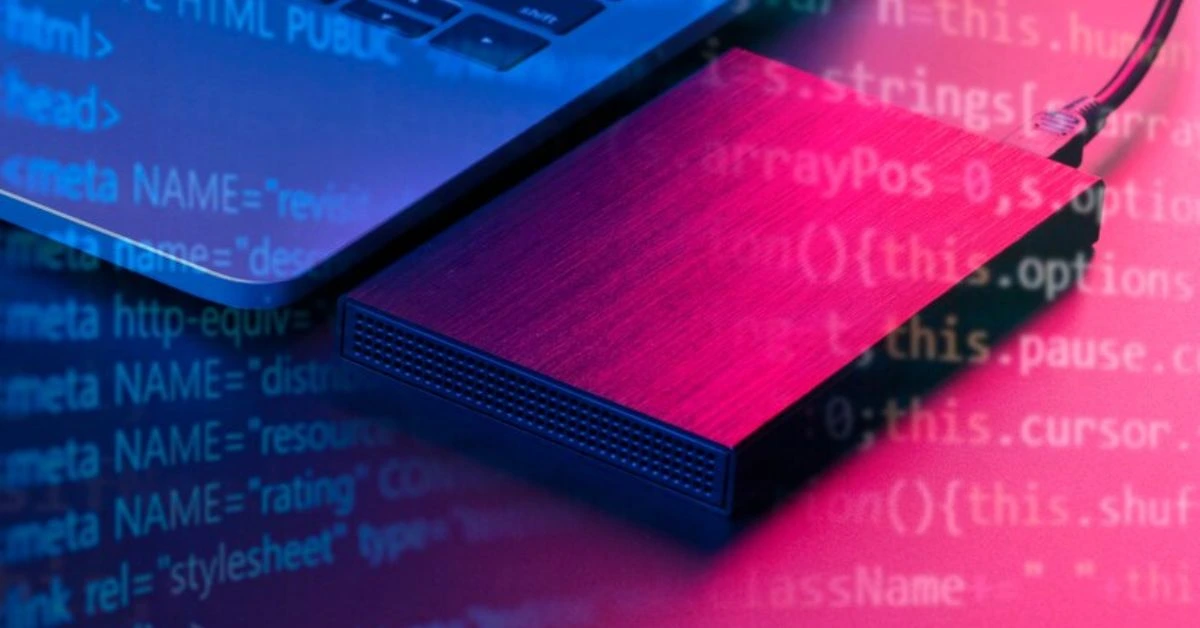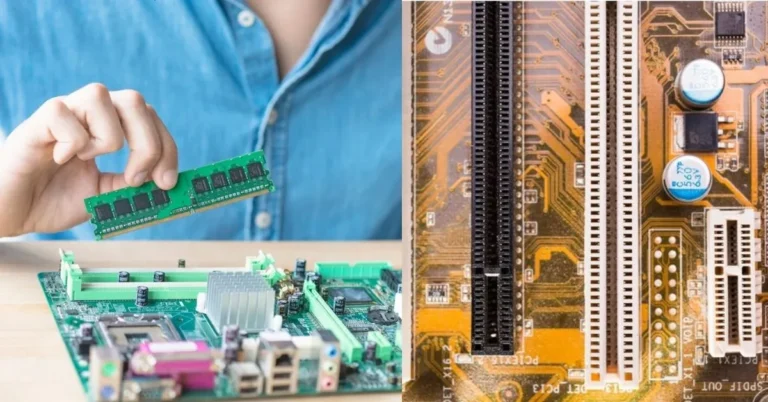“How to Bind DevExtreme Razor Form to formData Using a JSON String”
In modern web development, the need to handle form data dynamically is essential, especially for applications that require real-time data processing. One of the most effective ways to collect, manage, and submit form data is by using JSON strings and JavaScript’s formData. In this article, we will explore how to seamlessly convert data from a Razor form to formData using a JSON string. This guide will not only explain the process but also provide examples, tips, and best practices for handling form submissions effectively.
Understanding Razor Forms in ASP.NET MVC
Razor is a view engine in ASP.NET MVC that enables the generation of dynamic web content. Razor syntax is concise, clean, and easy to integrate with HTML, JavaScript, and C#. Razor views are typically used to render HTML, handle form submissions, and interact with data models.
A Razor form is used to gather input from users. It is often created using the @using directive and a helper method like Html.BeginForm() or @Html.TextBoxFor() to bind HTML elements to model properties. These forms are essential for collecting data that will be sent to a server for processing.
Why Use formData with JSON Strings?
When you submit data from a form, the traditional method is to use HTTP form submissions, which sends the data as a POST request in the form of key-value pairs. However, when working with more complex or dynamic form structures, JSON strings and the formData object can offer better flexibility and control.
The formData object is a JavaScript construct that allows you to easily manipulate form data before submitting it to the server. It is widely used with AJAX (Asynchronous JavaScript and XML) requests for handling form submissions without reloading the page. By converting Razor form data into formData using JSON, you can more efficiently manage and send data asynchronously.
How to Convert Razor Form Data to formData Using a JSON String
Now that we understand the need for converting Razor form data to formData, let’s go through the step-by-step process. This involves two key steps:
- Extracting Data from Razor Form
- Converting the Data to formData using JSON String
Extracting Data from Razor Form
In an ASP.NET MVC application, form data is usually tied to a model. To extract data from a Razor form, you need to first create a model in C# that represents the form’s structure. Then, in your Razor view, you can bind the form elements to this model.
Here’s an example of a simple Razor form tied to a model:
csharp
Copy
@model MyApp.Models.UserData
@using (Html.BeginForm(“SubmitForm”, “Home”, FormMethod.Post, new { id = “userForm” }))
{
<div>
<label for=”name”>Name:</label>
@Html.TextBoxFor(model => model.Name, new { id = “name”, @class = “form-control” })
</div>
<div>
<label for=”email”>Email:</label>
@Html.TextBoxFor(model => model.Email, new { id = “email”, @class = “form-control” })
</div>
<div>
<label for=”age”>Age:</label>
@Html.TextBoxFor(model => model.Age, new { id = “age”, @class = “form-control” })
</div>
<button type=”submit” class=”btn btn-primary”>Submit</button>
}
In this example, we’re binding the input fields to properties of the UserData model. When the form is submitted, the data is posted back to the server and can be processed in the controller.
Converting the Data to formData Using JSON String
To handle the form data asynchronously, you can convert it into a JSON string and send it through an AJAX request. Here’s how you can achieve this using JavaScript:
Create a JavaScript Function to Extract Form Data
You’ll first need to create a function that captures the data entered in the Razor form and converts it into a JSON object. This involves using JavaScript’s FormData object and the JSON.stringify() method.
Here’s an example of how you can capture the form data and convert it into a JSON string:
javascript
Copy
function convertFormToJson() {
var formData = new FormData(document.getElementById(“userForm”));
var jsonData = {};
formData.forEach(function(value, key) {
jsonData[key] = value;
});
return JSON.stringify(jsonData);
}
In this code:
- The FormData constructor is used to capture the form data.
- The forEach() method loops through the form data and stores each key-value pair in the jsonData object.
- Finally, JSON.stringify() converts the jsonData object into a JSON string.
Use AJAX to Submit the Data
After converting the form data into JSON, you can send it to the server via AJAX. Here’s an example using jQuery’s $.ajax() method to make an asynchronous POST request:
javascript
Copy
$(document).ready(function() {
$(‘#userForm’).on(‘submit’, function(event) {
event.preventDefault();
var jsonData = convertFormToJson();
$.ajax({
url: ‘/Home/SubmitForm’, // Controller action URL
method: ‘POST’,
data: { data_values: jsonData },
success: function(response) {
console.log(“Form submitted successfully:”, response);
},
error: function(xhr, status, error) {
console.error(“Error submitting form:”, error);
}
});
});
});
In this example:
- The form’s submit event is handled using jQuery’s on(‘submit’) method.
- The event.preventDefault() prevents the default form submission behavior, allowing for the custom AJAX request.
- The convertFormToJson() function is called to generate the JSON string of the form data.
- The $.ajax() method sends the data to the server asynchronously, where the server can process it without reloading the page.
Handling the Data on the Server Side
Once the data is sent to the server, the controller method in your ASP.NET MVC application can accept the data as a string or as a JSON object. The following example demonstrates how to handle the JSON data in the controller:
csharp
Copy
[HttpPost]
public ActionResult SubmitForm(string data_values)
{
var userData = JsonConvert.DeserializeObject<UserData>(data_values);
// Process the user data here (e.g., save it to the database)
return Json(new { success = true, message = “Form submitted successfully!” });
}
In this controller:
- The data_values parameter receives the JSON string.
- The JsonConvert.DeserializeObject<UserData>(data_values) method is used to convert the JSON string into a UserData object that can be processed.
- Finally, a success message is returned as a JSON response to notify the client-side script.
Benefits of Using JSON and formData for Razor Forms
Asynchronous Form Submission
Using formData and JSON strings allows for asynchronous form submission, which means that the page does not need to reload. This leads to a better user experience, as the form can be submitted in the background while the user continues interacting with the page.
Improved Flexibility
When working with more complex form structures, using JSON gives you more control over the data format and enables more advanced data manipulation on both the client and server sides.
Simplified Data Handling
By converting the form data into a JSON string, you can easily manipulate, validate, or modify the data before submitting it. JSON is a versatile format that can handle nested data and complex structures, making it a great choice for modern web applications.
Better Integration with APIs
Many modern APIs accept JSON as the standard format for data exchange. By converting your form data into JSON, you can directly integrate with third-party services and APIs without needing to manually reformat the data.
Best Practices
- Validate Data Client-Side: Before sending the data to the server, ensure that it has been validated on the client-side using JavaScript. This will help reduce unnecessary requests and provide immediate feedback to the user.
- Use JSON for Complex Data: For simple forms, traditional form submissions may be sufficient. However, for complex data structures, using JSON ensures that the data is transmitted efficiently.
- Handle Errors Gracefully: Ensure that any errors in form submission (either client-side or server-side) are caught and handled gracefully, providing meaningful feedback to the user.
- Secure the Data: Always ensure that the data submitted via AJAX is properly validated and sanitized to prevent security vulnerabilities like SQL injection or cross-site scripting (XSS).
Conclusion
Converting Razor form data into a JSON string and using formData for submission is a powerful approach that enables dynamic, efficient, and seamless interactions between users and servers. This method allows developers to handle form submissions asynchronously, improve performance, and simplify the management of complex data structures. By following the best practices outlined in this guide, you can leverage the full potential of JSON and formData, resulting in a more responsive and user-friendly web application. Whether you’re building a simple form or a complex dynamic web app, using JSON and formData will significantly enhance your form handling capabilities.